Admin - Prefab
UI for game commands and cheats [DVTL-Admin-Prefab]
Overview
This guide includes everything needed to use the Admin Flow Feature Prefab in the "Beamable SDK for Unity". Or watch this video.
The purpose of this feature is to offer the game maker an in-game UI for executing game commands and cheats.
With the power of built-in and custom console commands, game makers can expose any c# functionality to the Admin console. This helps during game development, game debugging, and customer support of live game titles.
Usage
The Admin Flow can be opened at runtime in multiple ways...
- Within the Unity Editor, press the “~” key
- Within a Mobile Build, use a "three-finger swipe-up gesture"
The User Interface
When set up properly, the player's user interface in the game project will be as follows:
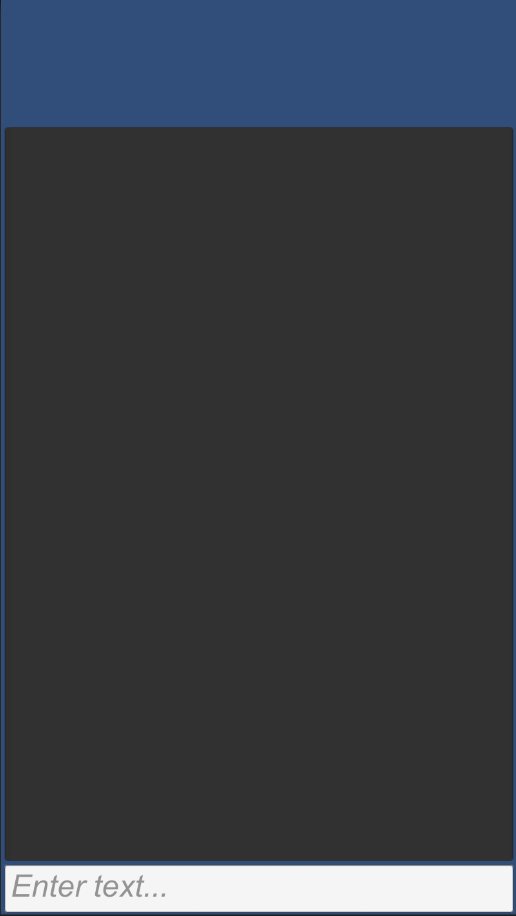
The Beamable "Admin Flow" UI in the Unity Game Window
Steps
Follow these steps to get started:
| Step | Detail |
|---|---|
| 1. Open the "Toolbox" Window | • Unity → Window → Beamable → Open Beamable Toolbox |
| 2. Add the "Admin Flow" Prefab | • Drag this Prefab from the Beamable Toolbox Window to the Unity Hierarchy Window |
Here is the "Beamable" menu as seen in Unity:
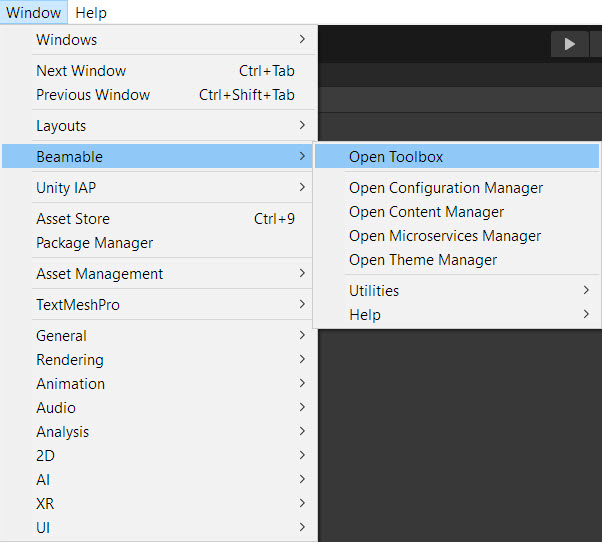
The “Beamable” Menu
Here is the feature Prefab as seen in the Beamable Toolbox.
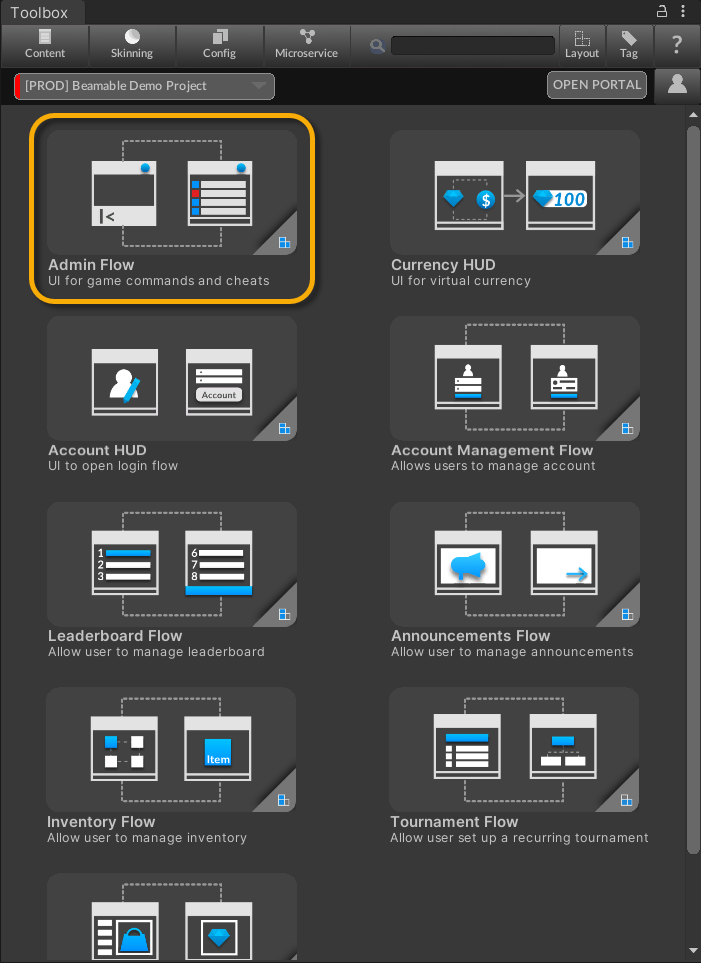
The Beamable "Admin Flow" in the Beamable Toolbox Window
Related Guides
A common use case for the feature is covered in the guides.
- See Getting Started for more info
Admin Commands
Once the Admin Flow is open, type an admin command into the input field and press return.
There are built-in Beamble admin commands and game makers can create custom admin commands for additional functionality.
Using Beamable Admin Commands
| Command | Detail |
|---|---|
help | Shows the list of all admin commands |
TRACK_PAYMENT | Track a test payment audit |
ECHO <message> | Repeat message to console. |
WHERE <command> | Find where a specific console command was registered from, if it was registered with a DBeamConsoleCommand attribute |
account_toggle | emit an account management toggle event |
account_list | list user data |
IDFA | print advertising identifier |
RESET | Clear the access token and start with a fresh account |
LOCALNOTE [<delay> [<title> [<body>]]] | Send a local notification. Default delay is 10 seconds. |
TIMESCALE <value> | variable | Sets the current timescale |
SUBSCRIBER_DETAILS | Query subscriber details |
DBID | Show current player PlayerId |
ENTITLEMENTS <symbol> <state> | Show current player entitlements |
HEARTBEAT <dbid> | Get heartbeat of a user |
LOGIN_ACCOUNT <email> <password> | Log in to the PlayerId designated by the given username and password |
MAIL_GET <category> | Get mailbox messages |
MAIL_UODATE <id> <state> <acceptAttachments> | Update a mail |
REGISTER_ACCOUNT <email> <password> | Registers this PlayerId with the given username and password |
EXPIRE_TOKEN | Expires the current access token to trigger the refresh flow |
CORRUPT_TOKEN | Corrupts the current access token to trigger the refresh flow |
TEST-ANALYTICS | Run 1000 events to test batching/load |
IAP_BUY <listing> <sku> | Invokes the real money transaction flow to purchase the given item_symbol. |
IAP_PENDING | Displays pending transactions |
Advanced
This section contains any advanced configuration options and workflows.
Force-Enabled
Within the Unity Editor, press the “~” key to open the in-game console. This always works, regardless of player privileges or "Admin Flow" settings.
On device, use a three-finger swipe gesture to open the in-game console. This only works if the player has sufficient privileges, or if the "Admin Flow" settings specify the console should always be available.
Best Practice
These hints make efficent use of concepts and workflows.
- For security reasons, it is not recommended to allow a players to access the in-game console. Beamable has precautions in place to prevent this.
The in-game console, on-device, will only appear if the force-enabled checkbox is true, or if the current player's account has tester, developer, or admin privileges.
The Portal allows game makers to grant player privileges. This privilege-requirement only applies to device, not the Unity Editor.
Updated 6 months ago
