Friends - Code
[SOCL-Friends-03]
Friends can be accessed directly through the ISocialApi interface, or conveniently through the BeamContext.Social accessor. The following samples illustrate how to achieve common use cases by using the BeamContext.
Friends SDK
View Social Data
The BeamContext.Social returns an instance of PlayerSocial which is a serializable object you can view in the Unity inspector. The PlayerSocial object is an observable type, which means that Beamable will update it silently in the background as friendships are initiated, made, or broken.
Beamable ObservablesYou can use C# events to listen for changes to the
PlayerSocialobject. Use thectx.Social.OnUpdatedevent to receive any update. The fields themselves also have events, such asctx.Social.Friends.OnDataUpdated.
using Beamable.Player;
using UnityEngine;
public class FriendsSample : MonoBehaviour
{
public PlayerSocial social;
async void Start()
{
var ctx = BeamContext.Default;
await ctx.OnReady;
social = ctx.Social;
}
}There are 4 main resources associated with a PlayerSocial,
- The
PlayerSocial.Friendslist, which is an observable list of friends. - The
PlayerSocial.Blockedlist, which is an observable list of blocked players. - The
PlayerSocial.SentInviteslist, which is an observable list of friend invites sent from the current player. - The
PlayerSocial.ReceivedInviteslist, which is an observable list of friend invites sent to the current player.
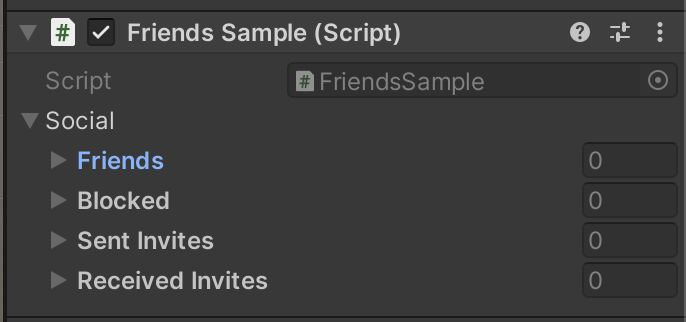
The PlayerSocialobject is serializable, so you can view the data in the inspector
Experiment with Multiple Beam Context objectsValidating friend invites can be hard when you're just one developer on one machine. Luckily, you can create multiple
BeamContextinstances at once in the same gameplay session. These samples all useBeamContext.Deafultfor simplicity, but you can change them to useBeamContext.ForPlayer("player1"), andBeamContext.ForPlayer("player2")to simulate two unique players.
Send an Invite
using Beamable;
using UnityEngine;
public class FriendsSample : MonoBehaviour
{
public long playerToBefriend;
[ContextMenu("Invite")]
async void Invite()
{
var ctx = BeamContext.Default;
await ctx.OnReady;
await ctx.Social.Invite(playerToBefriend);
}
}Accept an Invite
using Beamable;
using UnityEngine;
public class FriendsSample : MonoBehaviour
{
[ContextMenu("Accept")]
async void Accept()
{
var ctx = BeamContext.Default;
await ctx.OnReady;
await ctx.Social.ReceivedInvites[0].AcceptInvite();
}
}Remove a friend
using Beamable;
using UnityEngine;
public class FriendsSample : MonoBehaviour
{
[ContextMenu("RemoveFriend")]
async void RemoveFriend()
{
var ctx = BeamContext.Default;
await ctx.OnReady;
await ctx.Social.Friends[0].Unfriend();
}
}Cancel Sent Invite
using Beamable;
using UnityEngine;
public class FriendsSample : MonoBehaviour
{
[ContextMenu("Cancel")]
async void Cancel()
{
var ctx = BeamContext.Default;
await ctx.OnReady;
await ctx.Social.SentInvites[0].Cancel();
}
}
Block a Player
using Beamable;
using UnityEngine;
public class FriendsSample : MonoBehaviour
{
public long playerIdToBlock;
[ContextMenu("Block")]
async void Block()
{
var ctx = BeamContext.Default;
await ctx.OnReady;
await ctx.Social.BlockPlayer(playerIdToBlock);
}
}Unblock a Player
using Beamable;
using UnityEngine;
public class FriendsSample : MonoBehaviour
{
[ContextMenu("Unblock")]
async void Unblock()
{
var ctx = BeamContext.Default;
await ctx.OnReady;
await ctx.Social.Blocked[0].Unblock();
}
}Import Friends from Facebook
A player who has associated a Facebook credential with their account may automatically import Facebook friends. Facebook friends who have also linked a Facebook credential will be listed as Beamable friends. When one player imports Facebook friends, all imported friends will have the initiating player as a friend as well.
using Beamable;
using UnityEngine;
public class FriendsSample : MonoBehaviour
{
public string facebookAuthToken;
[ContextMenu("Unblock")]
async void Unblock()
{
var ctx = BeamContext.Default;
await ctx.OnReady;
await ctx.Social.ImportThirdPartyFriends(facebookAuthToken);
}
}Presence
A friend may have a presence object that describes the friend's online status. Friend presence is accessible directly from the PlayerFriend structure, or by using the ctx.Presence SDK.
Listen for friend presence changes
var ctx = await BeamContext.ForPlayer(code).Instance;
ctx.Social.FriendPresenceChanged += friend =>
{
Debug.Log($"{ctx.UserId} saw friend {friend.UserId} go online=[{friend.Presence.status}] - desc=[{friend.Presence.description}]");
};Set your current presence
var ctx = await BeamContext.ForPlayer(code).Instance;
await ctx.Presence.SetPlayerStatus(PresenceStatus.Away, "away from the computer");Direct Access
While the previous section is the preferred way to interact with Beamable friends, you can also access the API layer directly. This approach requires much more effort to manage.
using Beamable;
using Beamable.Common.Api.Social;
using UnityEngine;
public class FriendsSample : MonoBehaviour
{
void Direct()
{
var ctx = BeamContext.Default;
var socialApi = ctx.ServiceProvider.GetService<ISocialApi>();
}
}
Updated 3 months ago
