Virtual Currency - Overview
In-game currency used for purchasing [ECON-VirtualCurrency-01]
Overview
This guide includes everything needed to use the Currency Feature in the "Beamable SDK for Unity".
This feature is flexible to meet the currency needs of each game's design. Currencies are used to buy items (e.g. Gold). Currencies are also used to symbolize the player's progress through the game; e.g. experience points (XP).
The Virtual Currency system in Beamable is built on top of the Content system. Currencies exist out of the box in the Beamable SDK as a content type.
Currencies can be configured from the Content Manager, with optional parameters for Starting Amount for new players, and "Write Self" under Client Permissions (meaning the client can modify their own currencies). Here is an example of a currency as seen in the inspector:
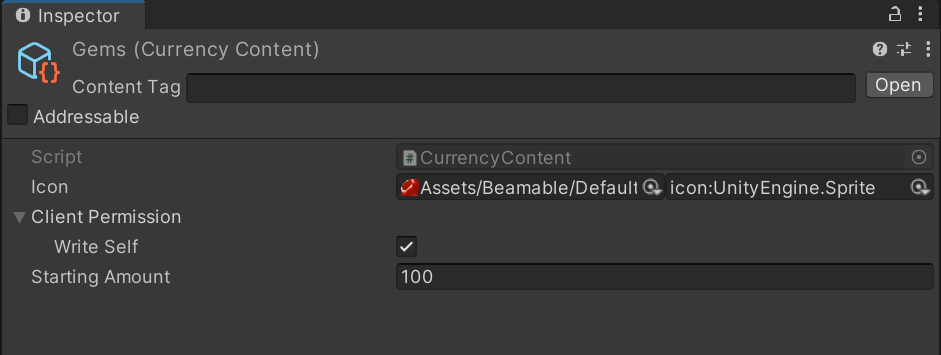
Managing Player Currencies
The currencies for a given player can be managed in several ways, depending on your use case.
Client-Authoritative (Unity code)
If your game does not include networked multiplayer and can tolerate cheating, allowing the client to read/write their own currencies is the simplest option. Examples of this can be seen in the Code guide. Note that your currency must have "Write Self" enabled.
Server-Authoritative (Microservice)
A much more secure way to handle currency modifications is via a Microservice. In this scenario, the client is not able to modify their currencies directly, it is handled on the server. A full guide for this can be found in the Microservices - Currency section.
Portal (Development)
Player currencies can also be modified through the Portal; see Portal - Inventory for more details. Note that this should only be used during development or to make corrections to a player account.
Game Maker User Experience
During development, the game maker's user experience is as follows:
Updated 3 months ago
