Unity Editor Login
The game maker account administration [DVTL-UTW-01]
Looking for the old Editor Login docs?This document is for the Editor Login that was introduced in the Unity Beamable 3.0 SDK. If you are looking for documentation about the old window in 2.x, here it is, Unity Editor Login (Version 2.x)
Overview
This page includes everything needed to use this tool window with the "Beamable SDK for Unity".
The purpose of this Tool Window is to allow front-end administration of the game maker account.
The User Interface
Here is the user interface of the Beamable "Login" tool window.
New User | Existing User |
|---|---|
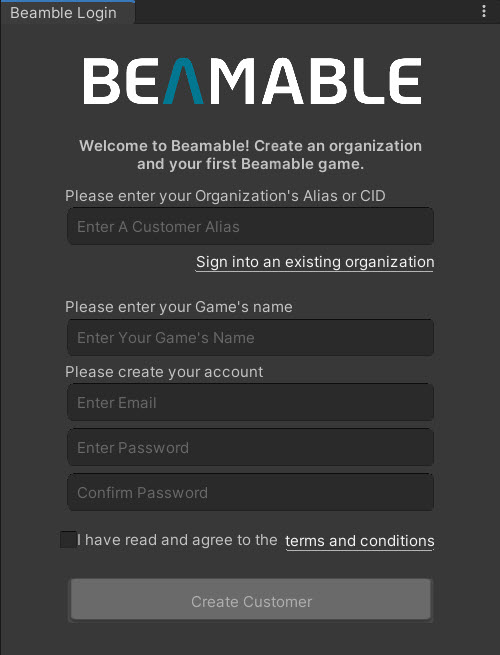 | 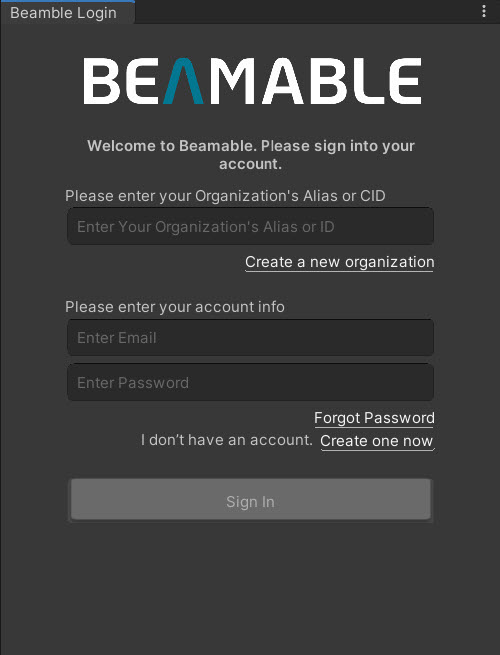 |
To open the panel, select "Log in" from the Beamable Button if you are not logged in, or select your email address if you are logged in.
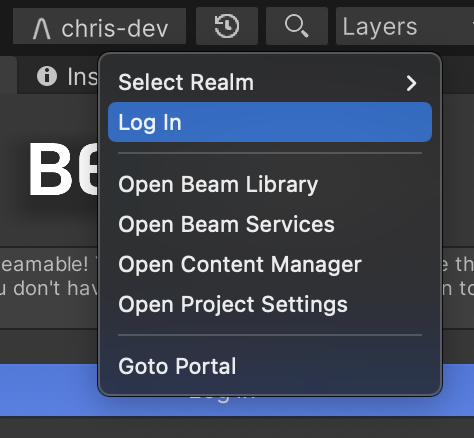
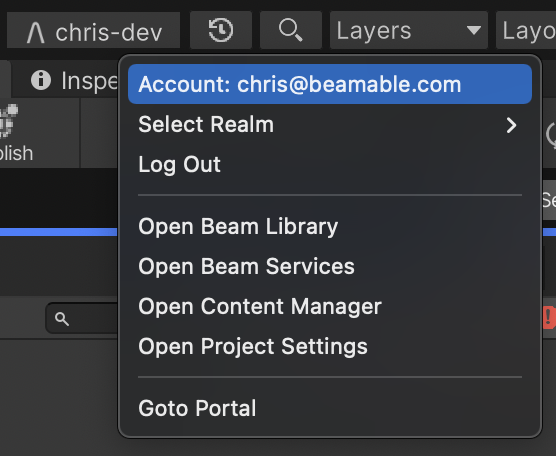
Login Information
When you log into Beamable in the Unity editor, the log-in information is kept in the .beamable workspace folder in your Unity project's root folder. You can run terminal commands from that folder with the same authentication. If you log out from either the CLI or the Unity editor, the log-in information will be removed.
Changing Beamable Environment
By default, Beamable packages are configured to use Beamable's production server environment, at https://api.beamable.com. If you want to target a different Beamable server environment, or a Private Cloud environment, you need to configure that when you log into Beamable within the Unity Editor.
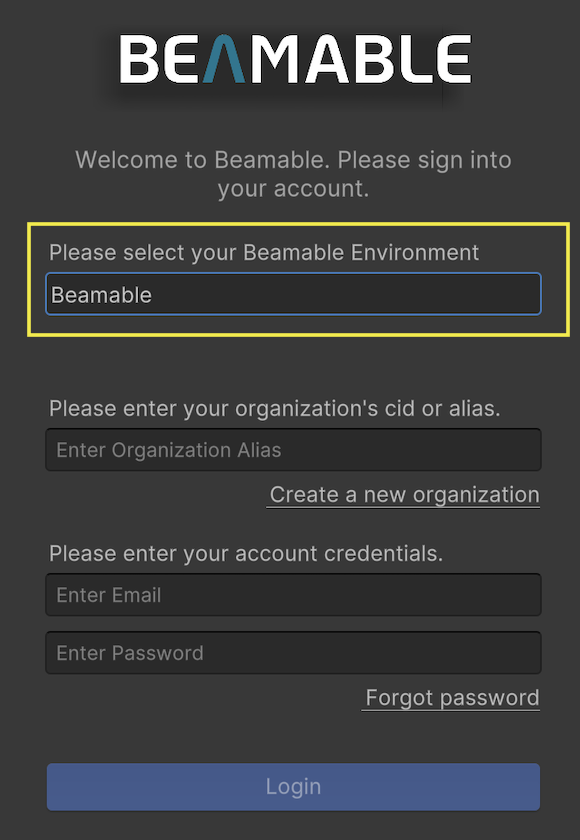
Updated 3 months ago
