Analytics - Overview
[BUSI-Analytics-01]
Why Analytics?
Beamable's Analytics solution provides the most control and access to your data. There are important reports that are needed in order to measure the success of your game and, as a game maker, you want to know:
- How many unique total players you have per month (MAU)
- How many active players you have per day (DAU)
- How many of those users are returning users that have played previously (Retention)
These examples are among a select few necessities to measure the success of your game, and Beamable empowers you as a game maker by giving you full control over your data so you can gain the most value from writing Telemetry.
To get setup to query Analytic Events, you will need to Contact Us.With your Analytics events captured and stored, queries may be performed against them, but you will need to get setup by the Beamable team to do so. There are two options on acquiring your data.
Options
- Direct access to Beamable's Athena database.
- Forwarding from Beamable's Pipeline Service. Support includes Amazon S3, Amplitude, MixPanel, & Swrve.com.
If you change technology along the way, Beamable will be able to back-fill the data.
To get set up for querying Beamable analytics, please contact us.
System Telemetry
Beamable also writes some default telemetry data just from using features of the service. There are several KPI's (Key points of interest) that Beamable already knows that you will need.
These KPI's, defined below, are meant to help you in the following ways:
- Help determine the success of the game
- Give an understanding of core player behavior
- Show advancement towards key monetization goals
KPI | Detail |
|---|---|
platform_session_install | detect when a player is first created |
platform_session_daily | detect daily activity of the player, good for measuring retention |
platform_session_session | provides you with session data |
platform_session_session_end | provides you with end of session data |
platform_ua_attribution | provides you with user acquisition data related to campaigns |
platform_cohort_join | data to identify when a player joins a cohort (segment) |
platform_commerce_external_revenue | data to identify when a player makes real money purchases from an external source |
platform_commerce_hard_purchase | data to identify when a player makes real money purchases (Hard Currency) |
platform_commerce_virtual_purchase | data to identify when a player spends virtual currency |
platform_commerce_failed_purchase | data to identify when purchases have failed |
platform_entitlement_entitlement | Player has been granted an entitlement |
platform_stats_stats | player stat has been modified |
platform_group_group_create | group has been created |
platform_group_group_invite | player has been invited to a group |
platform_group_group_join | player has joined a group |
platform_group_group_leave | player has left a group |
platform_group_group_application | player has applied to join a group |
platform_administration_change_email | player has changed their email |
platform_administration_reset_password | player has reset their password |
Game Maker User Experience
The Portal allows the game maker to view and download player analytics. Individual player analytics can be found within the player profile page.
During development, the game maker's user experience is as follows: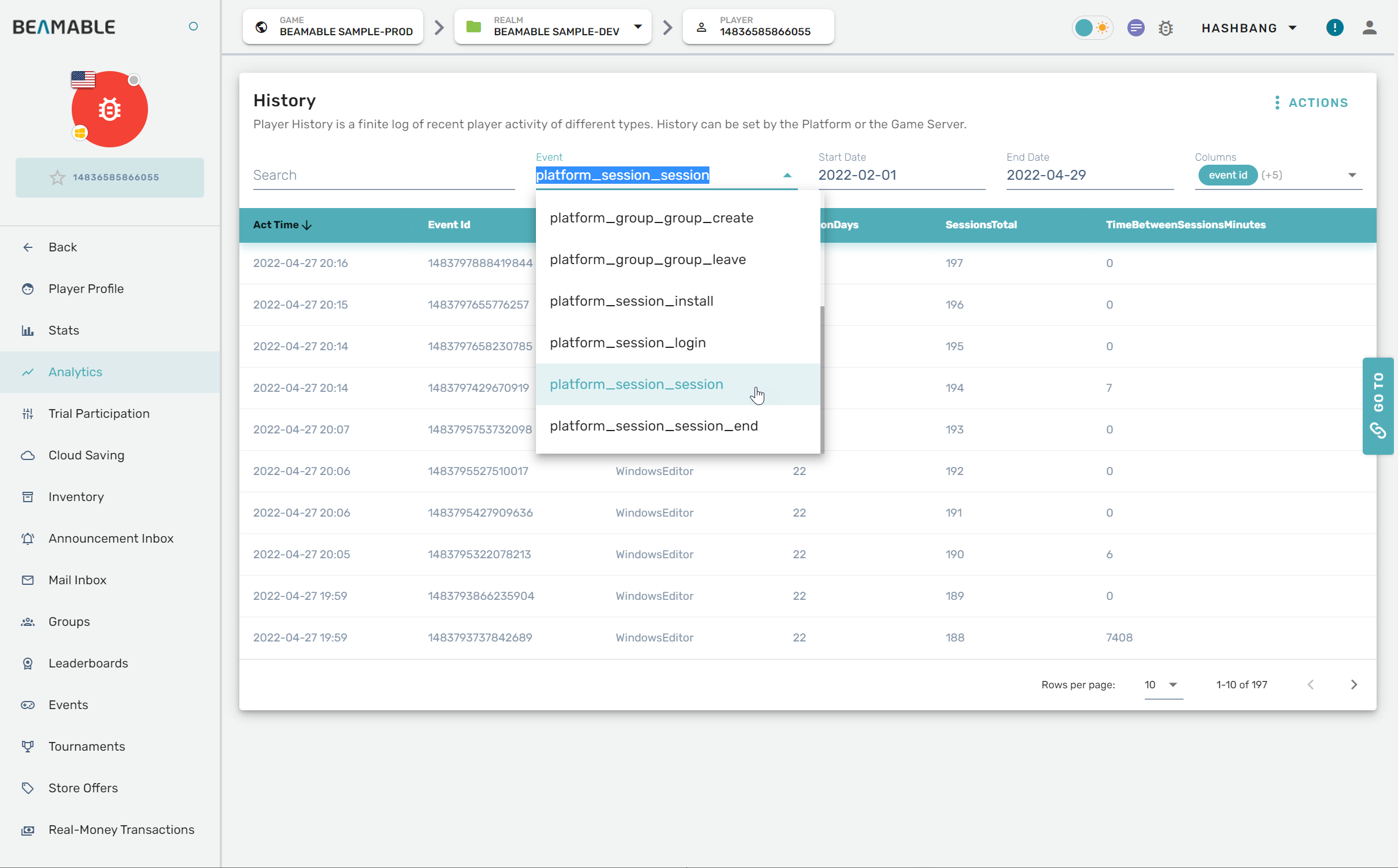
Schema
Analytics events are namespaced by the source to limit name collision (Ex: Client.GAME_START vs Platform.GAME_START).
The payload may include custom data set by the game maker. This is a flat set of key/value pairs.
The source value is set automatically for each Analytics event and Stats.
Name | Detail | Secure | Available |
|---|---|---|---|
Client | Analytics event came directly from front-end (game client) | Custom Telemetry written by the client is generally less secure and has no server authority | Yes |
Platform | Analytics event came from back-end | Yes | Yes |
Game Server | Analytics event came from the multiplayer server | Yes | Upon Request |
Analytics Events vs Stats
Beamable supports both analytics events and Stats. Each use case is unique.
Updated 3 months ago
