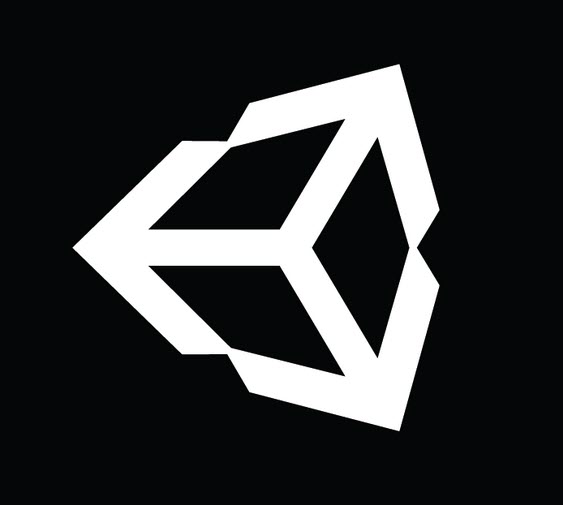Game Jams With Unity
Boost development skills with friendly competition

Beamable is the low-code option for rapidly adding social, commerce, and content management features to your live game.
Here are some ideas on how to use Beamable to empower your next Game Jam event.
What Is A Game Jam?
Prototyping is the exercise of answering design questions; often early, quickly, and cheaply.
A Game Jam is a formalized event, where game makers create prototypes as individuals or small teams.
The motivation to participate in a Game Jam varies. For some game makers its a chance to meet new people, to learn new skills, or just to have fun!

Ex. 48hr Game Jam
Popular Game Jams
You can remotely join a global game jam, find one in your local area, or create your own Game Jam and host it on a site like Twitch.io.
- Global Game Jam® (48hrs) - The world's largest game creation event taking place around the globe each year, exploring the process of development, be it programming, iterative design, narrative exploration or artistic expression. The GGJ encourages people with all kinds of backgrounds to participate
- Nordic Game Jam (48hrs) - We love the creative, open and supportive nature of the game industry. We want to support that, and we encourage everyone – industry pro or hobby game tinkerer – to come to our annual event and have fun, learn, and inspire other people.
- Ludum Dare (48hrs) - An online event where games are made from scratch in a weekend. Check us out every April and October!
Structure of a Game Jam
The duration and order of events for a Game Jam will vary greatly. Many Game Jam events start Friday evening and last 48 hours from start to finish. That is 3 calendar days; Friday, Saturday Sunday.
Depending on the level of competition, some teams may choose to take little or no sleep breaks :)
- Start - The organizers may announce a theme (e.g. "Health", "Darkness", etc...). Game makers quickly form teams (e.g. programmer, art, game designer, etc...). Then each team dreams up the best idea which fits the theme. To make the best use of limited time, finish this step by the end of day 1
- Game Jam - Design the idea quickly and get into development as fast as possible. Set conservative goals for game scope and complexity. Create the minimum viable product (MVP) by the end of day 2
- Polish - Now with a simple, complete game MVP, use all of day 3 to add polish (e.g. graphics, sound, animation, etc...) to take the project from good to great
Often, after the time limit is reached, the games are evaluated and winner(s) are selected.
Game Jams With Beamable
Beamable provides an SDK that enables game makers to easily add social, commerce and content management features to their games with a low-code approach that uses drag-and-drop Feature Prefabs inside Unity. The offerings are organized by Feature and powerful Tool Windows.
Read more about Prototyping With Beamable.
Interested to use Beamable for prototyping? Contact us.
Beamable Features
Beamable provides an SDK that enables game makers to easily add social, commerce and content management features to their games with a low-code approach that uses drag-and-drop Feature Prefabs inside Unity. The offerings are organized by Feature. This documentation has a page per Feature as well as helpful Guide pages which serve as a high-level how-to.
Feature | Detail | Benefits | |
|---|---|---|---|
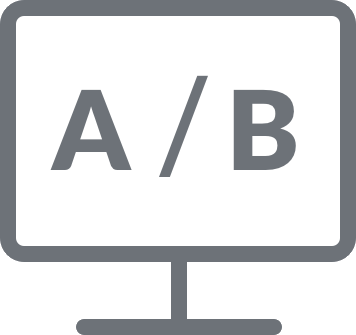 | Allow game makers to deploy new functionality to subset of players | Experiment with new features | |
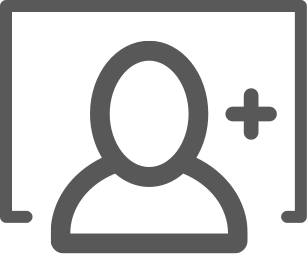 | Allow player account management | Allows players to safely sign-in for a customized user experience | |
| UI for game commands and cheats | Create custom commands to ease the testing of all aspects of your prototype | ||
 | Allow game maker to track player behavior | Immediate, out of the box knowledge of what players are doing in the game | |
| Allow player to manage announcements | Game makers can try out new ways to communicate with the players | ||
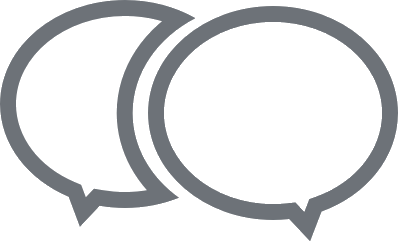 | Allow players to communicate in-game | Players collaborate and discuss strategies during cooperation and trade messages during competition | |
| Allow player to store progress | Easily store player progress through the game | ||
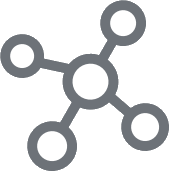 | Indicates status of network connection availability | Elegantly handle unstable internet | |
 | Allow game maker to store project-specific data | Externalize core game data for collaboration & updates | |
| UI for virtual currency | Immediate, out of the box currency (e.g. gold / gems). Players earn & spend | ||
| Allow game maker to set up a one-time competition | Create a significant multiplier effect on player engagement with a one-time competition between players | ||
 | Allow players to create groups and interact in real-time | Create shared goals between players and functionality to collaborate (e.g. quests) | |
 | Allow player to manage inventory | Game makers can gift and reward items to players, or require an item for game progress (E.g. lock-and-key puzzles) | |
| Allow player to manage leaderboard | Immediate, out of the box social and competitive aspects to your game or game feature | ||
 | Allows players to manage in-game mail | Immediate, out of the box social and competitive aspects to your game or game feature | |
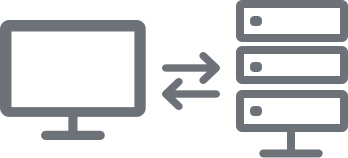 | Create and deploy your own code which we host | Increase security and integrate with server-side APIs | |
 | Allow game makers to create multi-user experiences | Create competitive and cooperative experiences with 2+ players | |
 | Allow games to send and receive messages through subscriptions. | Increase retention and keep players engaged | |
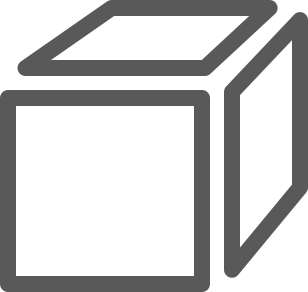 | Allow game maker to customize appearance of UI | Quickly modify the look and feel of the user experience. Experiment and A/B test | |
 | Allow game maker to store player-specific data | Easily store player attributes through the game | |
| Allow player to shop | Create innovative meta-game loops and incentive plans | ||
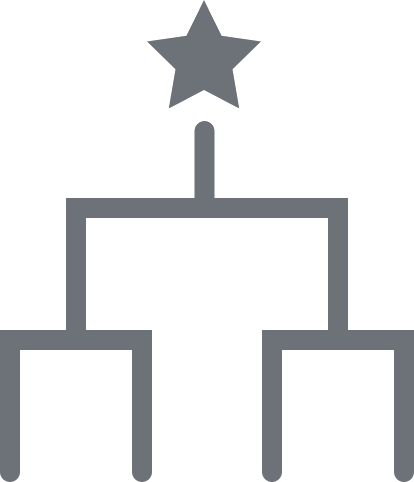 | Allow game maker to set up a recurring tournament | Create a significant multiplier effect on player engagement with a recurring competition between players |
Beamable Tool Windows
Each Tool Window allows game makers to develop with and maintain the Beamable Features in the game project.
Tool Window | Detail | |
|---|---|---|
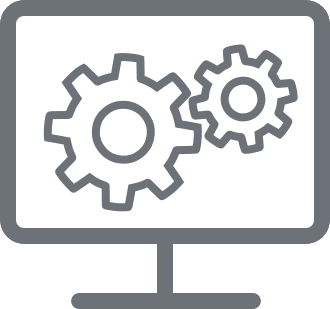 | The game configuration administration | |
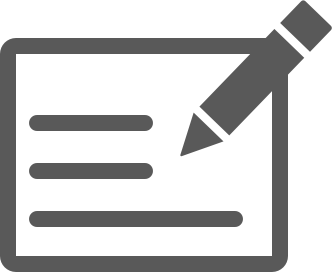 | The content item administration | |
 | The game maker account administration | |
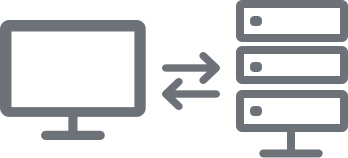 | The microservices administration | |
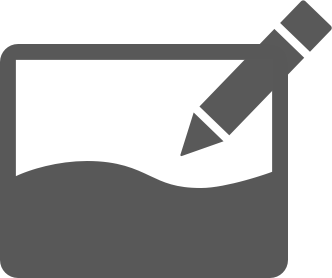 | Allow game maker to customize appearance of UI | |
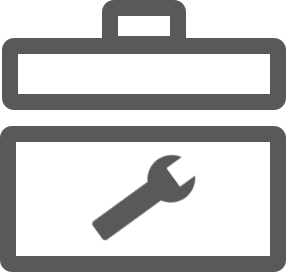 | The drag & drop palette of Beamable features | |
 | The web-based project administration |
Learning Resources
These learning resources provide a better way to build live games in Unity.
Updated 3 months ago