Use Cases
The immediate benefits of Beamable vary depending on the game maker's role_and the game _project type. Beamable's documentation offers features, code, features, prefabs, script reference, tool windows, and more to help all game makers find the resources they need.
Everyone will begin with Installing Beamable and then choose from the appropriate sections below.
Table Of Contents
Roles
Projects
Roles

Artist
Game makers in the artist role will benefit from the low-code approach of Beamable's Feature Prefabs and the flexibility of Beamable's UI Skinning system.
Key Benefits: Beamable empowers the artist to create consistent and polished visuals throughout the players' gameplay experience and the freedom to share graphical themes across multiple game titles.
Name | Details | |
|---|---|---|
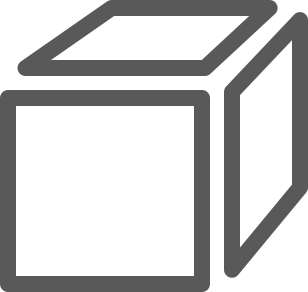 | Allow game maker to customize appearance of UI. This includes complete control over colors, fonts, sounds, and more! Checkout the wildly different looks to popular features. | |
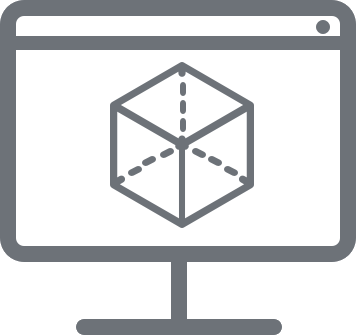 | The main entry point for reskinningUI is the Theme Manager. The purpose of this Tool Window is to allow the game maker to customize the appearance of Beamable UI. This includes complete control over colors, fonts, sounds, and more! |
Customer Support
Game makers in the customer support role will deliver timely, accurate, and professional support to all customers through high-quality tech conversations. The Beamable Portal enables the inspection of and resolution of player support needs. Customer support will communicate to players using the Beamable mail feature.
Key Benefits: Beamable provides the Customer Supporthigh visibility into the players' behavior and gameplay history and enables rapid communication to the player with in-game mail and messaging systems.
Name | Details | |
|---|---|---|
Messaging | Messaging the game players can have a significant multiplier effect on engagement and revenue. Beamable offers features to support this. Game makers can communicate directly with players to resolve player support issues. Examples... | |
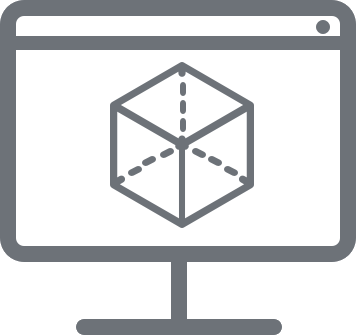 | The web-based project administration. The portal enables the game maker to administer the back-end of player accounts, player content, live events and more. Examples... |
Game Designer
Game designers create the concepts and levels in video games and balance the player experience to be fun and challenging. The Beamable Feature Prefabs allow a low-code approach to prototyping new mechanics, the Portal and the Game Content Designer allows for balancing game play without requiring users to download a new update.
Key Benefits: Beamable allows the Game Designer to deliver more user-facing functionality with less reliance on a programmer.
Name | Details | |
|---|---|---|
 | Allow game maker to track player behavior. Simply by adding the Beamable SDK into the game project, every player has a unique Beamable PlayerId and built-in tracking of player behavior. This empowers game makers to make game design choices to address the needs of the players, and more... | |
 | Allow game maker to store project-specific data. This powerful system touches many Beamable features. With little or no coding, game makers can create drag-and-drop content using the Content Manager to add player Inventory, Currency, and more... | |
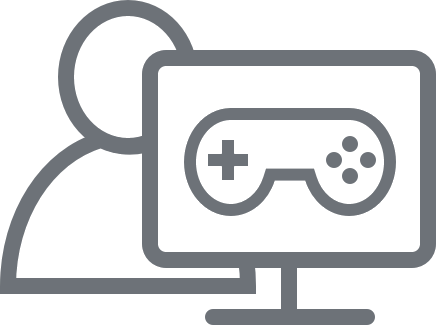 | Allow game makers to create and manage data structures. Live games often have frequent changes to their structured and unstructured data: the definition of items and merchandise, virtual goods, currencies, inventory, items, world data and stories are just a few examples. With Game Content Designer, the game maker can view and update this data from wherever they are most comfortable and then export the results. With no extra work, they can publish directly to their game with GCD handling all the translation from flat spreadsheets to Beamable Content for end users to enjoy without even needing to download the complete game again. | |
 | The web-based project administration. The portal enables the game maker to administer the back-end of player accounts, player content, live events and more. |
Producer
Game makers in the producer role plan and oversees a game's entire development cycle, ensuring each department is completing their work on time and delivering a quality product. Beamable's robust feature set provides a menu of low-code / no-code functionality out of the box.
This role directly benefits from the breadth of the Beamable feature-set. See the Product Overview for more info.
Key Benefits: Beamable allows the producer to ship and update amore robust game in less time.
Name | Details | |
|---|---|---|
Allow player account management. Simply by adding the Beamable SDK into the game project, every player has a unique Beamable PlayerId which can be used for to deeply understand the players' experience. The game maker can use analytics to track player behavior, to perform AB Testing of new functionality, and more... | ||
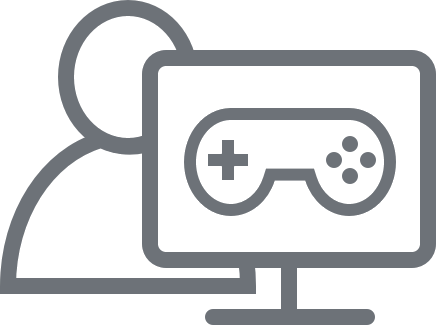 | Allow game makers to create and manage data structures. Live games often have frequent changes to their structured and unstructured data: the definition of items and merchandise, virtual goods, currencies, inventory, items, world data and stories are just a few examples. With Game Content Designer, the game maker can view and update this data from wherever they are most comfortable and then export the results. With no extra work, they can publish directly to their game with GCD handling all the translation from flat spreadsheets to Beamable Content for end users to enjoy without even needing to download the complete game again. | |
 | The web-based project administration. The portal enables the game maker to administer the back-end of player accounts, player content, live events and more. |
Programmer
The programmer writes the code that brings the game to life. Compared to other roles, the programmer works on the lowest level of the code so understanding Beamable's code, reference materials, and sample projects is especially important.
Key Benefits: Beamable allows the programmer to focus on creatingcustom gameplay experiences built on top of Beamable's proven client-side and server-side infrastructure.
Name | Details | |
|---|---|---|
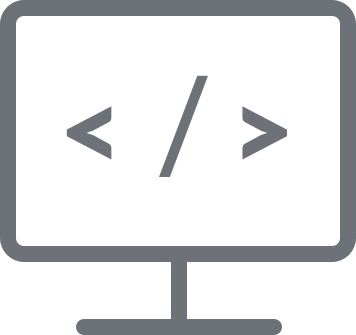 | Beamable's API design philosophy embraces the power and flexibility of asynchronous programming techniques including a built-in Promise library | |
 | Core Foundation | Beamable includes several low-level systems which game makers can build upon for a more robust user experience with a faster time-to-market. Examples... |
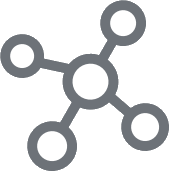 | Flexibility & | Beamable comes with dozens of low-code/no-code ready-to-ship features. The available prefabs are customizable, or for full flexibility, game makers can create their own UI and speak directly to the Beamable REST API. Examples... |
 | References & More! | Game makers find existing prefabs, code, and reference as inspiration to power new, custom solutions. Examples... |
Projects

Prototype Project
Beamable is perfect for the early days of new game and game mechanic development.
• Game Jams With Unity - Prototyping is the exercise of answering design questions; often early, quickly, and cheaply
• Prototyping With Unity - A Game Jam is a formalized event, where game makers create prototypes as individuals or small teams
New Production Game Project
New game projects benefits from the breadth of the Beamable feature-set. See the Product Overview for more info.
• Identity - Begin development on top of Beamable's proven player identity system including Account Management Flow for login.
• Commerce - Include monetization features from day 1 with Stores, Virtual Currency, and more...
Live Production Game Project
For live game projects, adding Beamable is the direct path to create a deeper relationship with players and a more robust gameplay experience.
• Analytics - Allow game maker to track player behavior. Understand what the players are doing and tweak the game to meet key performance indicators.
• Content - Allow game maker to store project-specific data. Migrate existing game content to Beamable allowing more power and flexibility to provide new experiences over time to the users without requiring a full game download each time.
• Social Features - Increase the frequency and duration of play sessions with Chat, Leaderboards, Tournaments, and more...
Updated 3 months ago
