Cloud Data
Portal: The web-based project administration [PORT-Portal-06]
Overview
Here is everything needed to use the Cloud Save Feature in the Beamable Portal Tool Window.
Steps
Follow these steps to get started:
Step | Detail |
|---|---|
| • See Portal for more info |
| • Click "Game Base Cloud Data" |
| • Enjoy! |
Game Maker User Experience
During development, the game maker's user experience is as follows:
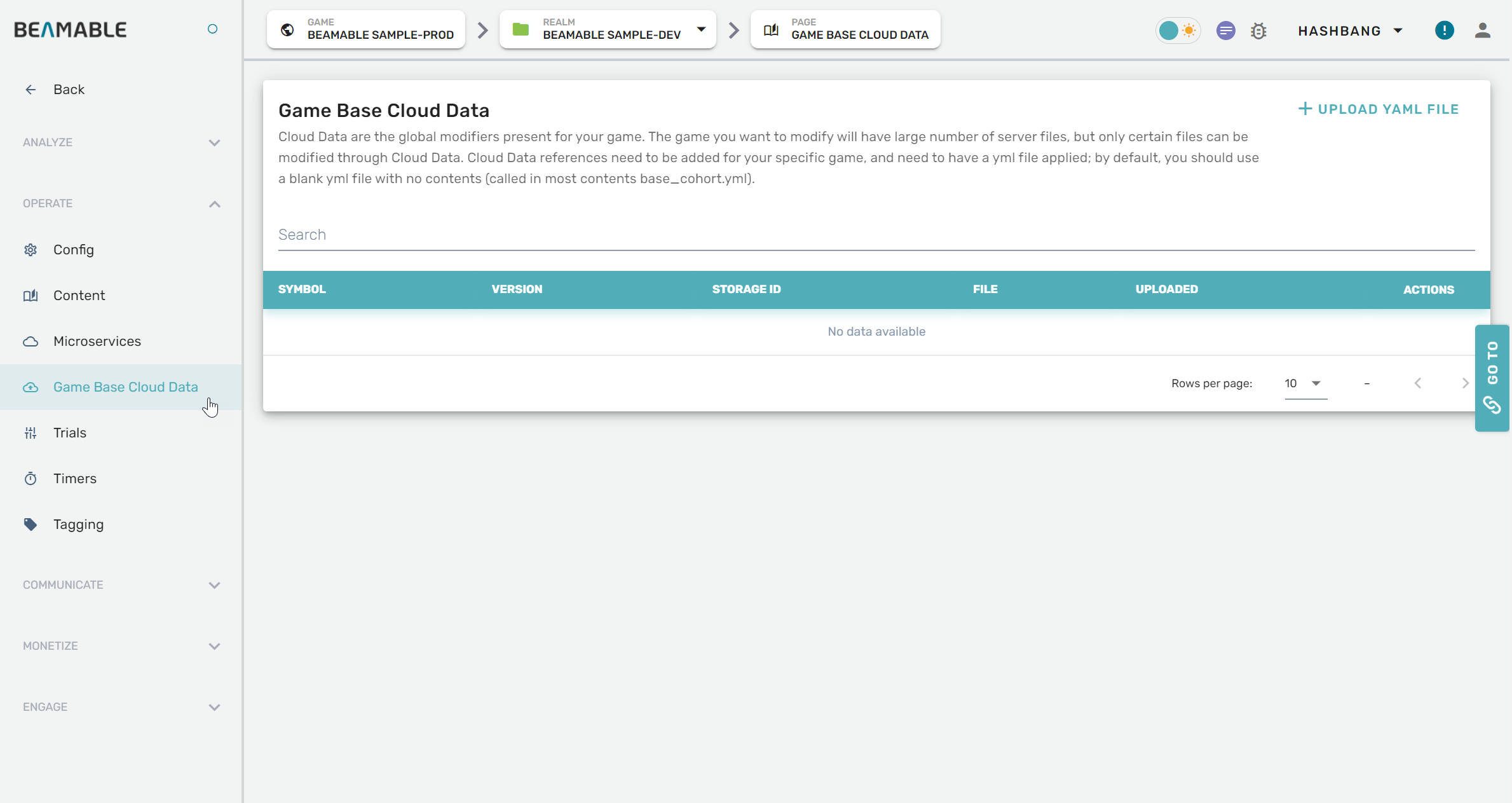
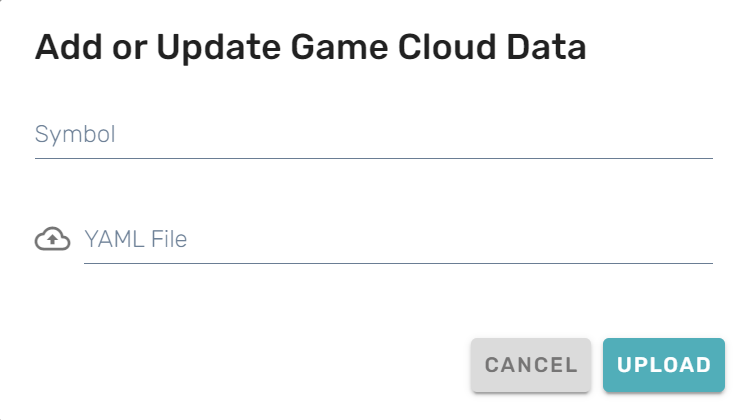
Updated 3 months ago
