Cloud Save - Overview
Save player data in the cloud [PROF-CloudSave-01]
This guide includes everything needed to use the Cloud Save Feature in the "Beamable SDK for Unity".
The Cloud Data is fetched online and stored locally; scoped by game and player. As changes are detected, the system automatically keeps data in sync.
Here are hints to help explain some of the trickier concepts:
GotchasTo clarify, the following are distinct Beamable Features;
• Cloud Save : Allow player to store progress
• A/B Testing (AKA "Cloud Data"): Allow game makers to deploy new functionality to subset of players
FAQHere are highlights from the Beamable FAQ: See FAQ for more info.
Advanced
This section contains any advanced configuration options and workflows.
Data Limitations
There is a limit of 5MB per cloud save file.
Data Management Via Portal
The Portal allows the game maker to manage player data as well. Search for a player, select the CloudData tab, and navigate to the player data.
Some common use-cases for game makers include;
- Debugging - Play as a customer's player data to test and investigate reported issues
- Support - Make minor edits to a player data and hot-upload it for the customer
Here are the major operations that can be performed against the player data.
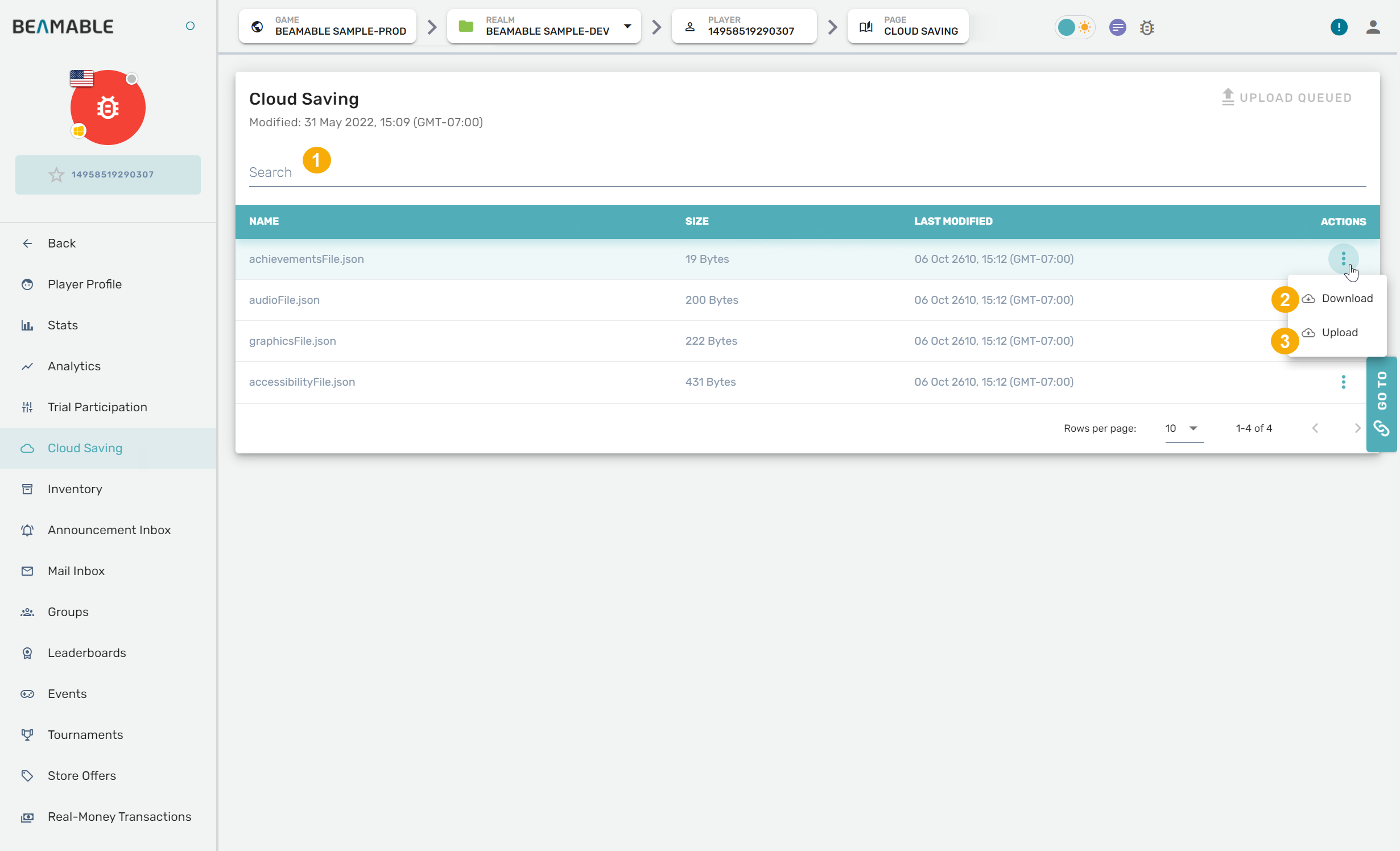
| Name | Detail |
|---|---|
| 1. Search | A content-based search of the player data; search for contained terms. |
| 2. Download | Allows a game maker with admin privileges to download a copy of a single object of player data. |
| 3. Upload | Replace an object of player data with a file that has the same name. |
Here are hints to help explain some of the trickier concepts:
Gotchas• While Beamable supports minor edits to the player data from the portal, restoring the a customer's player data completely to a historic backup state is not supported.
• The CloudSavingService does not support multiple_game sessions using the same user. If there are multiple sessions for the same user, for the same game, this will create an infinite ping/pong effect. _E.g. Device A will send updates that Device B will fetch, which will send updates that Device A will fetch, etc...
• Manually deleting content from theLocalCloudDataFullPathis not supported
• Old Cloud Save Service doesn't support multiple files with the same content. If you want files with the same content (for example a backup file), please add a tag to differentiate them or use the New Cloud Save Service.
Updated 3 months ago
