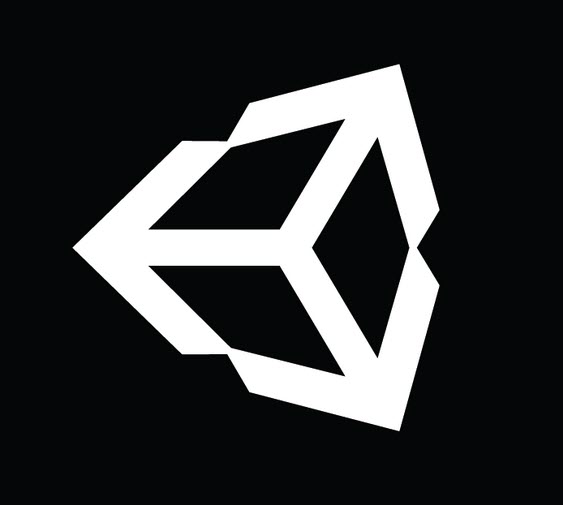Prototyping With Unity
Quickly develop new games & features

Beamable is the low-code option for rapidly adding social, commerce, and content management features to your live game.
Here are some ideas on how to use Beamable to speed up prototyping.
What Is Prototyping?
Prototyping is the exercise of answering design questions; often early, quickly, and cheaply.
A video game prototype is a raw test that checks functionality, user experience, gameplay, mechanics, and art direction.
Some prototyping happens before production to test whether or not the game idea is worth pursuing. By design, many game ideas do not pass the prototyping stage. These are hard decisions, but the process makes for a better product.
With a deeper understanding of the problem, and potential solutions, game makers can proceed into production with more confidence.

Ex. Paper Prototyping
Types of Prototyping
- Paper Prototypes - A series of conversations, sketches, mock-ups, and other analog processes
- Digital Prototypes - Using interactive technologies, like Unity and Beamable, to bring concepts to life
Depending on the scope of the exercise and the skillet of the team, sometimes a paper prototype makes more sense. However, to bridge the gap between original concept and interactive execution, completing a digital prototype is highly valuable. A team can also create a hybrid of these techniques.
Scope of Prototyping
- Core Game Loop - Prove out if the core, moment-to-moment experience of the game is fun and engaging
- Meta Game - Decide how to accomplish goals of social interaction, character progression, player retention, and more...
Timing of Prototyping
- Before Production - The traditional approach to prototyping is to start and finish the process before production begins. This can answer key questions about the game concept or game feature concept before allocating a larger budget
- During Production / Live Ops - After ramping up the team size and budget and getting started, prototyping continues to be a valuable exercise. For example, a team can create a fresh standalone project to prove out a potential game mechanic, and iterate quickly on it in isolation, before introducing it into the full project
Prototyping With Beamable
Beamable provides an SDK that enables game makers to easily add social, commerce and content management features to their games with a low-code approach that uses drag-and-drop Feature Prefabs inside Unity. The offerings are organized by Feature and powerful Tool Windows.
Read more about Game Jams With Beamable.
Interested to use Beamable for prototyping? Contact us.
Beamable Features
Beamable provides an SDK that enables game makers to easily add social, commerce and content management features to their games with a low-code approach that uses drag-and-drop Feature Prefabs inside Unity. The offerings are organized by Feature. This documentation has a page per Feature as well as helpful Guide pages which serve as a high-level how-to.
Feature | Detail | Benefits | |
|---|---|---|---|
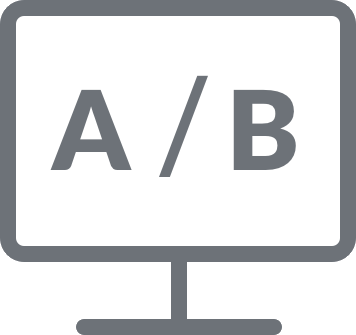 | Allow game makers to deploy new functionality to subset of players | Experiment with new features | |
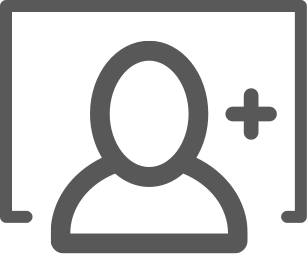 | Allow player account management | Allows players to safely sign-in for a customized user experience | |
| UI for game commands and cheats | Create custom commands to ease the testing of all aspects of your prototype | ||
 | Allow game maker to track player behavior | Immediate, out of the box knowledge of what players are doing in the game | |
| Allow player to manage announcements | Game makers can try out new ways to communicate with the players | ||
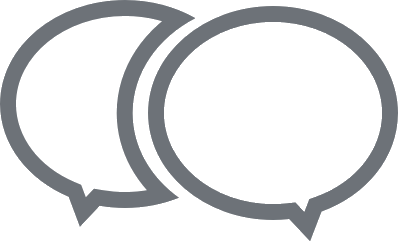 | Allow players to communicate in-game | Players collaborate and discuss strategies during cooperation and trade messages during competition | |
| Allow player to store progress | Easily store player progress through the game | ||
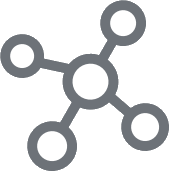 | Indicates status of network connection availability | Elegantly handle unstable internet | |
 | Allow game maker to store project-specific data | Externalize core game data for collaboration & updates | |
| UI for virtual currency | Immediate, out of the box currency (e.g. gold / gems). Players earn & spend | ||
| Allow game maker to set up a one-time competition | Create a significant multiplier effect on player engagement with a one-time competition between players | ||
 | Allow players to create groups and interact in real-time | Create shared goals between players and functionality to collaborate (e.g. quests) | |
 | Allow player to manage inventory | Game makers can gift and reward items to players, or require an item for game progress (E.g. lock-and-key puzzles) | |
| Allow player to manage leaderboard | Immediate, out of the box social and competitive aspects to your game or game feature | ||
 | Allows players to manage in-game mail | Immediate, out of the box social and competitive aspects to your game or game feature | |
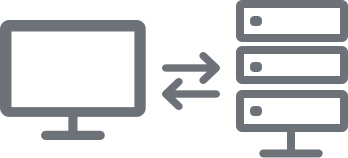 | Create and deploy your own code which we host | Increase security and integrate with server-side APIs | |
 | Allow game makers to create multi-user experiences | Create competitive and cooperative experiences with 2+ players | |
 | Allow games to send and receive messages through subscriptions. | Increase retention and keep players engaged | |
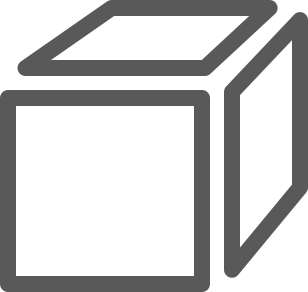 | Allow game maker to customize appearance of UI | Quickly modify the look and feel of the user experience. Experiment and A/B test | |
 | Allow game maker to store player-specific data | Easily store player attributes through the game | |
| Allow player to shop | Create innovative meta-game loops and incentive plans | ||
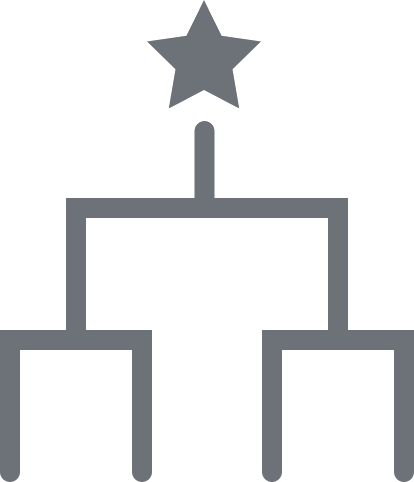 | Allow game maker to set up a recurring tournament | Create a significant multiplier effect on player engagement with a recurring competition between players |
Beamable Tool Windows
Each Tool Window allows game makers to develop with and maintain the Beamable Features in the game project.
Tool Window | Detail | |
|---|---|---|
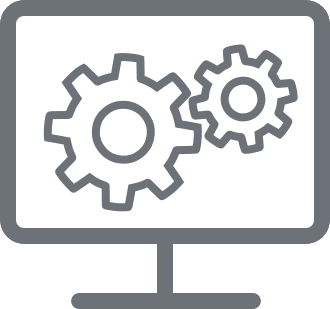 | The game configuration administration | |
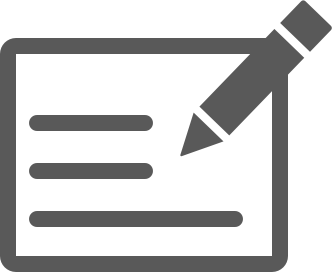 | The content item administration | |
 | The game maker account administration | |
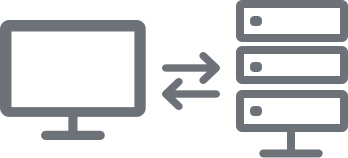 | The microservices administration | |
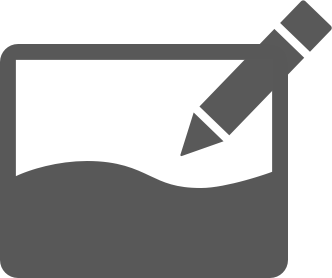 | Allow game maker to customize appearance of UI | |
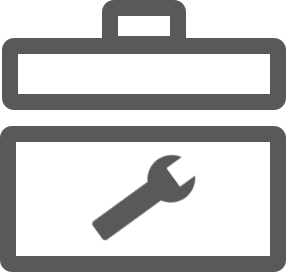 | The drag & drop palette of Beamable features | |
 | The web-based project administration |
Learning Resources
These learning resources provide a better way to build live games in Unity.
Updated 3 months ago