Announcements - Prefab
Allow player to manage announcements [LIVE-Announcements-Prefab]
Overview
This guide includes everything needed to use the Announcements Flow Feature Prefab in the "Beamable SDK for Unity". Or watch this video.
The purpose of this feature is to allow the player to manage Announcements.
Messaging the game players can have a significant multiplier effect on engagement and revenue. Announcements provide a 1-to-many communications platform to speak directly to players.
Related Features
Messaging the game players can have a significant multiplier effect on engagement and revenue. Beamable offers features to support this.
Messaging• 1. Mail - Allows players to manage in-game mail messages. This is designed to narrowcast communications (e.g. 1 to 1). See Mail for more info
• 2. Notifications - Allow games to send and receive messages through subscriptions. This is designed to broadcast communications (e.g. 1 to many). See Notifications for more info
• 3. Announcements - Allows players to manage announcements. This is designed to broadcast communications (e.g. 1 to many). Continue reading below for more info
The User Interface
When set up properly, the player's user interface in the game project will be as follows:
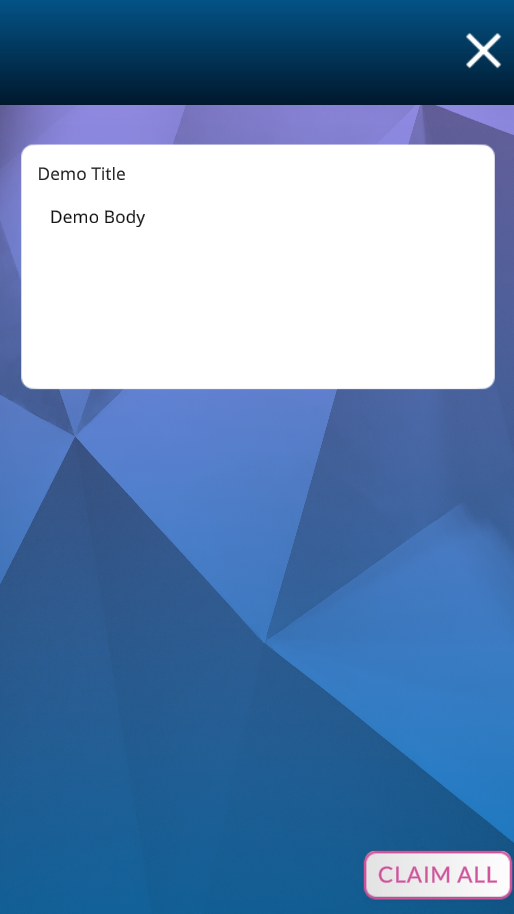
The Beamable "Announcements Flow" UI in the Unity Game Window
Steps
Follow these steps to get started:
Step | Detail |
|---|---|
| • Unity → Window → Beamable → Open Beamable Toolbox |
| • Drag this Prefab from the Beamable Toolbox Window to the Unity Hierarchy Window |
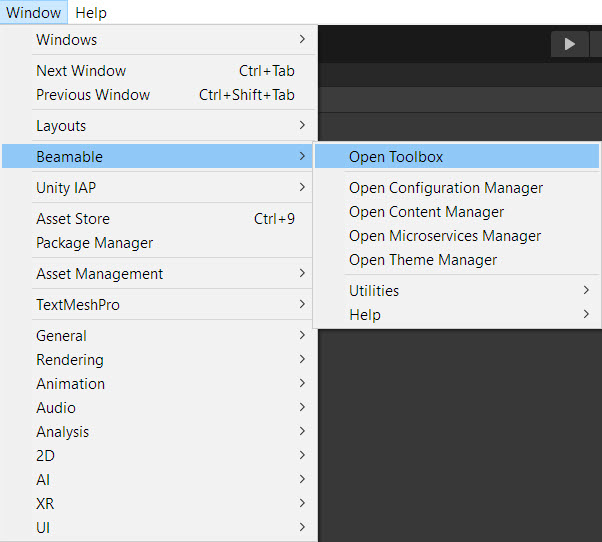
The “Beamable” Menu
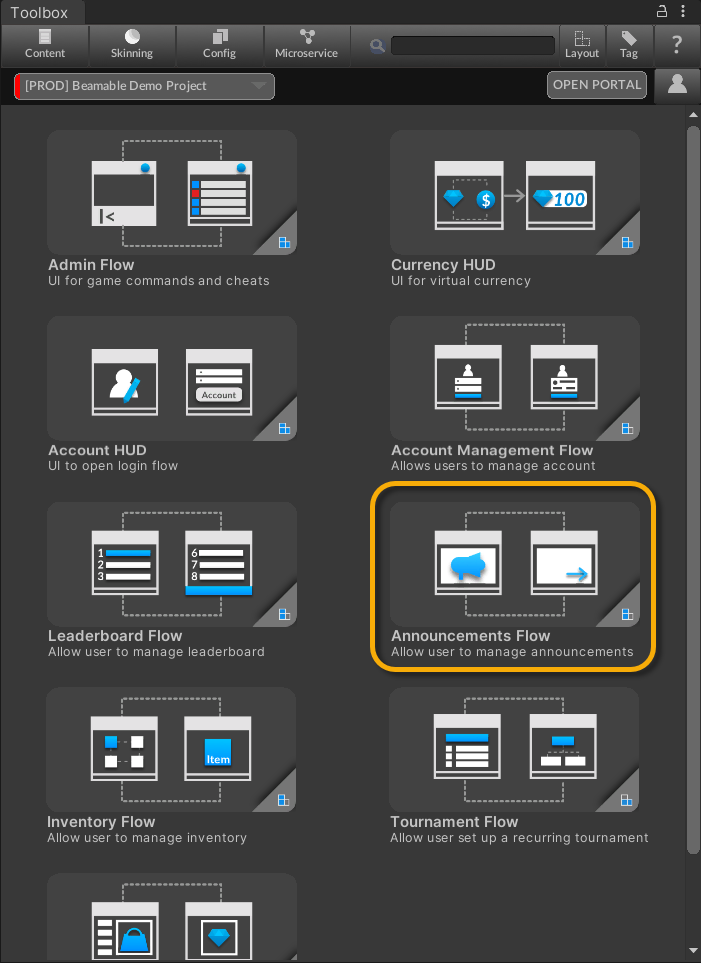
The Beamable "Announcements Flow" in the Beamable Toolbox Window
Creating An Announcement
Game makers can create custom announcements for distribution to players.
Step | Detail |
|---|---|
| • Unity → Window → Beamable → Open Content Manager |
| 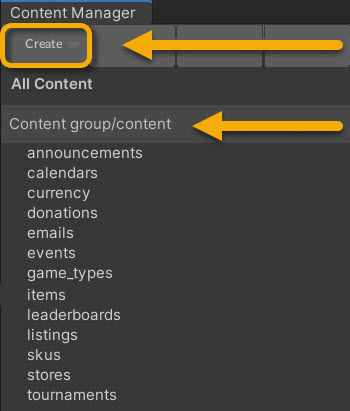 • Select the content type in the list • Press the "Create" button • Populate the content name |
| • Unity → Window → General→ Project |
| • Search by the name given in step #3 |
| 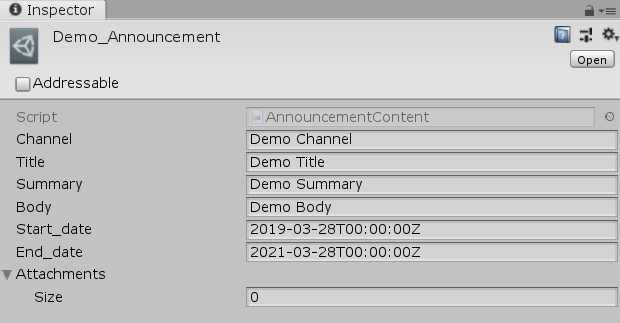 Note: The date fields must be formatted like |
| • Unity → File → Save Project Best Practice: If you are working on a team, commit to version control in this step. |
| • Press the "Publish" button in the Content Manager Window |
FAQHere are highlights from the Beamable FAQ: See FAQ for more info.
Updated 3 months ago
