Matchmaking - Guide
Allow game makers to create multi-user experiences [SOCL-Matchmaking-02]
To create a Matchmaking experience with Beamable, using the SimGameType content type is required. It allows deep configuration and customization.
Steps
Follow these steps to get started:
Step | Detail |
|---|---|
| • See Step 1 - Getting Started |
| • The content type related to Matchmaking is the Note: SeeSetup Content below for more info |
| • Access Local Player Information Note: SeeMultiplayer - Code for more info |
| • Convert input to events |
Setup Content
The content type related to Matchmaking is the SimGameType. It defines the parameters for the match to be created.
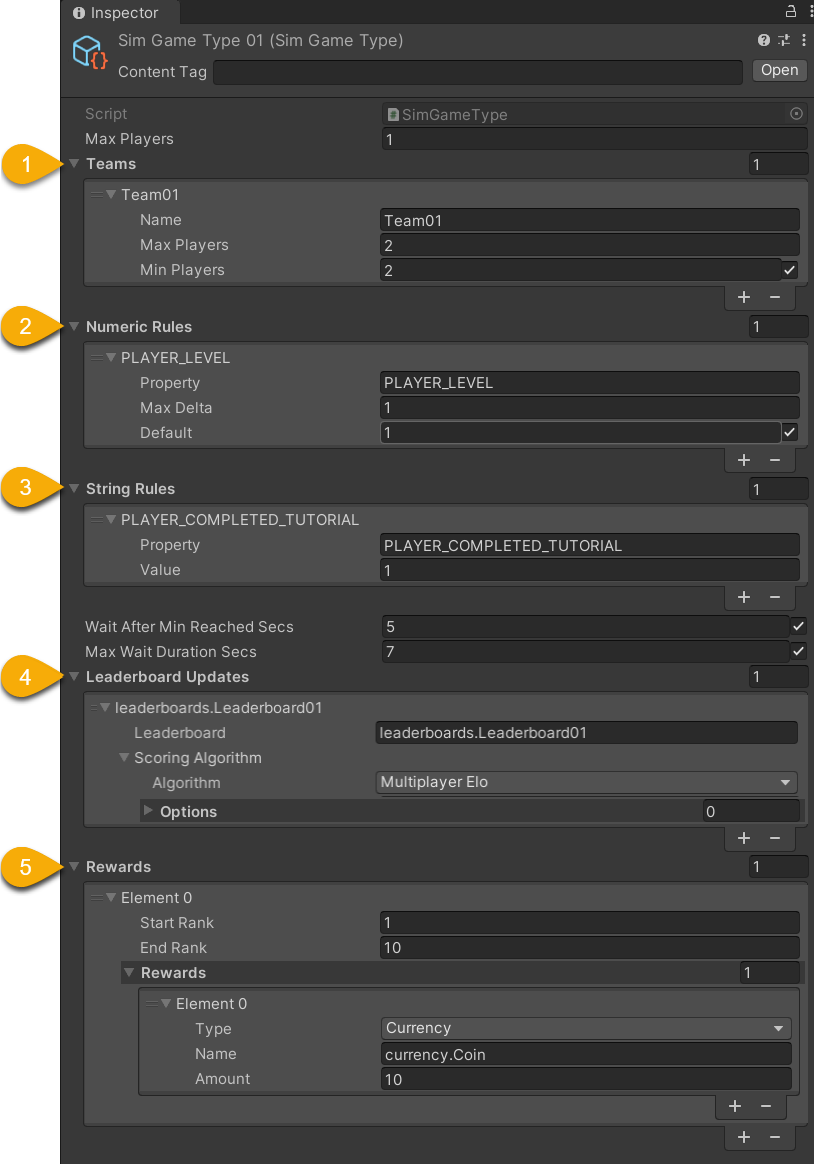
Name | Detail |
|---|---|
| • Name - Arbitrary name |
| Match to players who have an approximate • Property - The stat name |
| Match to players who have an exact • Property - The stat name |
| • Leaderboard - The reference to update |
| • Start Rank - The best rank to be rewarded |
Misc | • MaxPlayers - This is deprecated |
Updated 3 months ago
