Configuration Manager
The game configuration administration [DVTL-UTW-03]
This page includes everything needed to use this tool window with the "Beamable SDK for Unity".
The purpose of this Tool Window is to allow front-end administration of the game configuration by the game maker.
The User Interface
Here is the user interface of the Beamable "Configuration Manager". It opens within Unity's Project Settings Window.
Use the search bar atop the window to locate Beamable configuration groups as well as individual configuration property names.
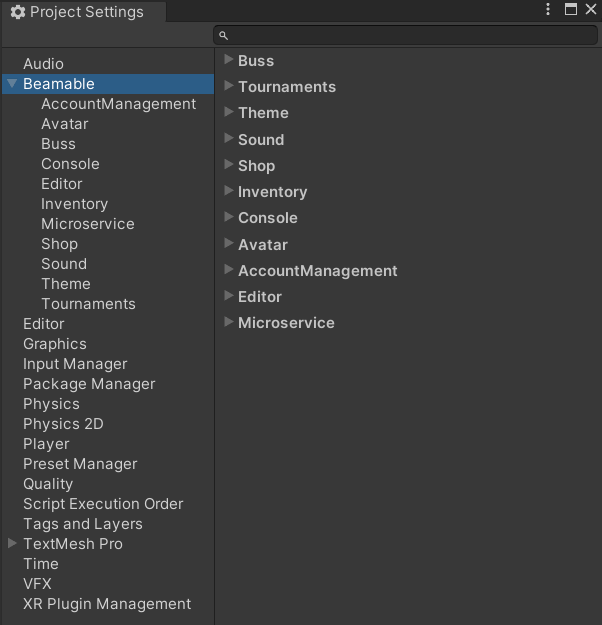
The Beamable "Configuration Manager"
Steps
Follow these steps to get started:
| Step | Detail |
|---|---|
| 1. Open the "Configuration Manager" Window | • Unity → Window → Beamable → Open Configuration Manager |
Here is the "Beamable" menu as seen in Unity:
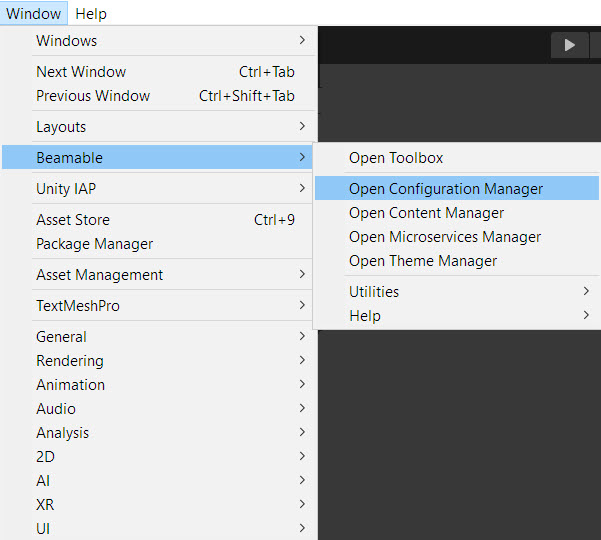
The “Beamable” Menu
It is also accessible from the Beamable Toolbox Window. Here is the "Configuration Manager" Button.
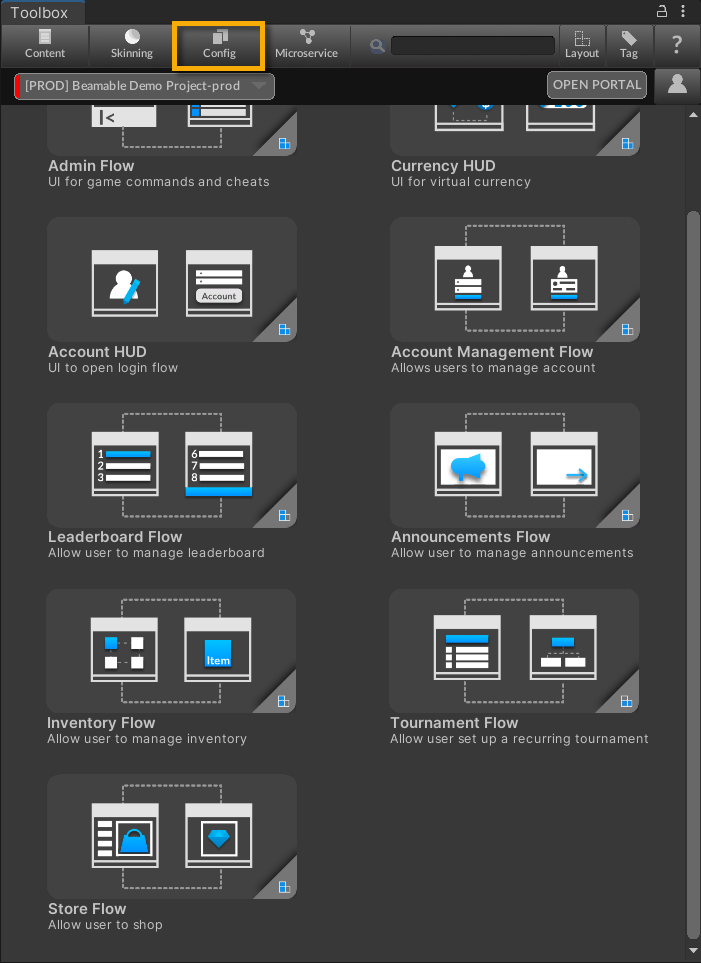
The "Configuration Manager" Button in the Beamable Toolbox Window
FAQ
Here are highlights from the Beamable FAQ: See FAQ for more info.
• Content
Updated about 1 year ago
