Legacy Skinning
Allow game maker to customize appearance of UI
Legacy Feature
This feature is obsolete as of Beamable version 1.1. Game makers are recommended to migrate to the new BUSS Skinning System for reskinning UI.
Overview
This guide includes everything needed to use the Skinning feature in the "Beamable SDK for Unity". Or watch this video.
The purpose of this Feature is to allow the game maker to customize the appearance of Beamable UI. This includes complete control over colors, fonts, sounds, and more!
Create and customize the UI skin for the game via a centralized interface to configure colors, fonts, sounds, and the overall look of Beamable features prefabs.
Skinning Examples
Checkout the wildly different looks to some popular Beamable Feature Prefabs.
Login Flow
| Beamable Default | Example 1 : HATS Game |
|---|---|
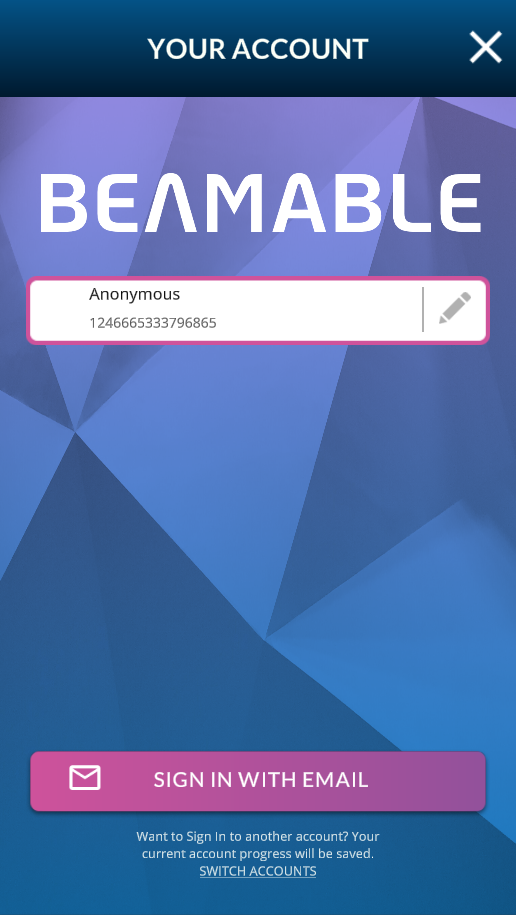 |
Announcements Flow
| Beamable Default | Example 1 : HATS Game |
|---|---|
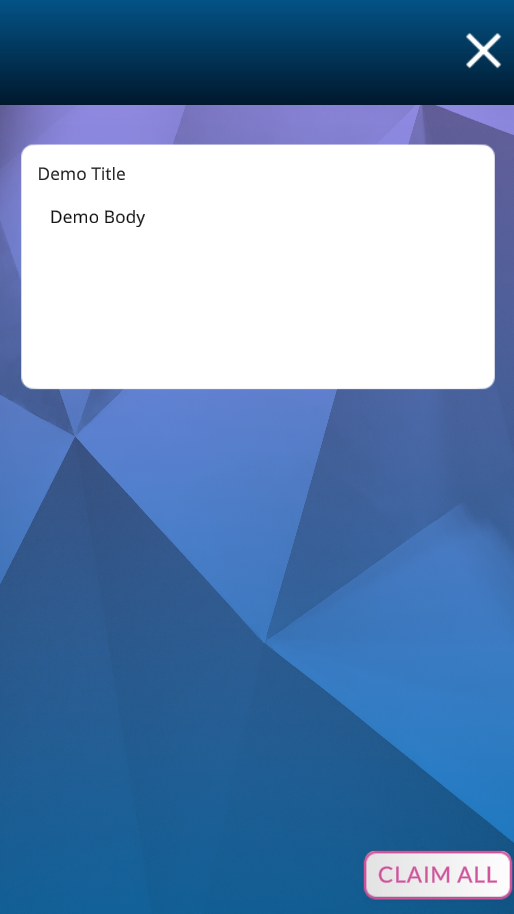 |
Theme Manager
The main entry point for reskinning UI is the Theme Manager. The purpose of this Tool Window is to allow the game maker to customize the appearance of Beamable UI. This includes complete control over colors, fonts, sounds, and more!
Updated 12 months ago
